{How to } Enable Sales usage reports in Dynamics 365 Sales Model Driven App
Hello Everyone,
Today i am going to share how to enable Sales usage reports in Dynamics 365 Sales.
.png)
Let’s get’s started.
Login into Dynamics 365 Sales
Go to Settings on the bottom left corner and change to APP Settings from Sales.
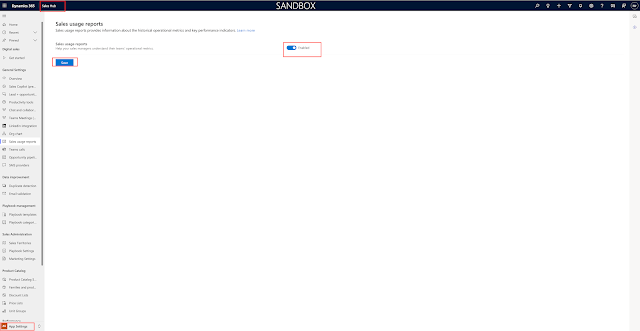
Turn on Sales usage reports to YES, and SAVE.
SALES USAGE REPORTS:
Which provides information about the historical operational metrics and key performance indicators.
– Help your sales managers understand their teams’ operational metrics.
For more information about the sales usage reports click here
That’s it for today.
I hope this helps.
Malla Reddy Gurram(@UK365GUY)
#365BlogPostsin365Days


Recent Comments