{How to} to set Focused View for tables in Dynamics 365 Sales
Hello Everyone,
Today I am going to show how to set Focused View for tables in Dynamics 365 Sales App.
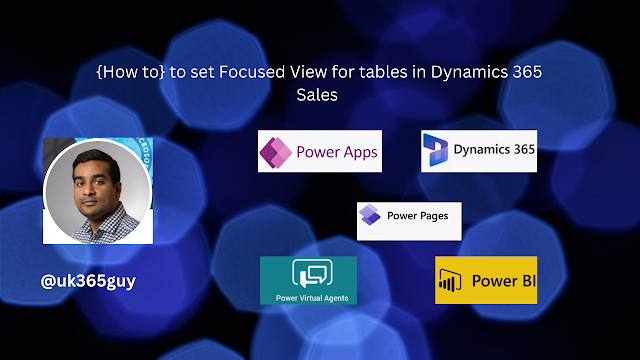.png)
Let’s get’s started.
Login into Sales Hub.
Select the table like Lead , Opportunity, Account, Contact.
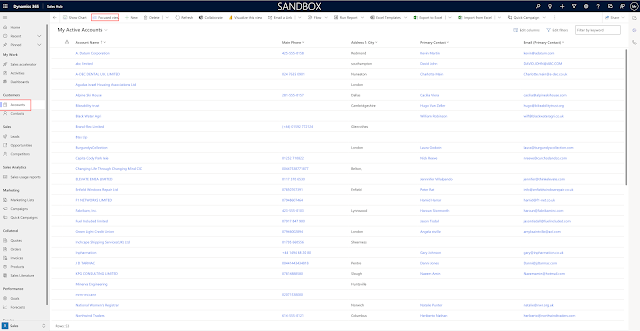
Click on account table and then click on the Focused view.
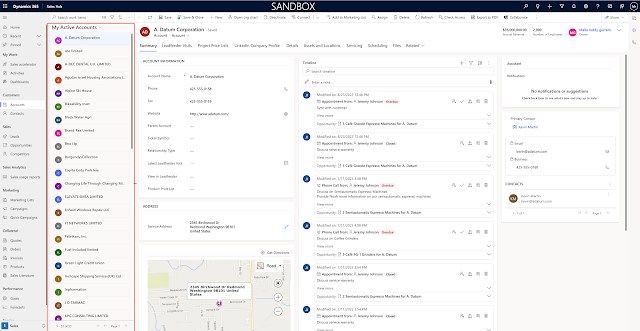
Now you have the visibility of the table and stay focused on the tables you are working.
That’s it for today.
I hope this helps
Malla Reddy Gurram(@UK365GUY)
#365blogpostsin365days


Recent Comments