{How to} Activte Copilot across all Dynamics 365 Apps on particular environment
Hello Everyone,
Today i am going to show how to activate Copilot across all your Dynamics 365 Apps in one particular environment.
.png)
Let’s get’s started.
1. Login into your Dynamics 365 Sales Hub, in this instance i have opened my dev environment.
2. Change the settings to App Settings
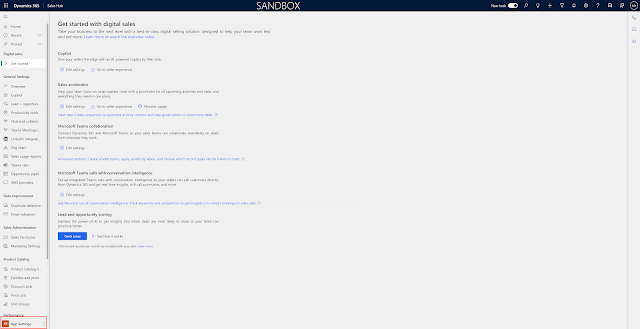
3. Click on Copilot and select enable copilot for All Dynamics 365 Sales Apps.
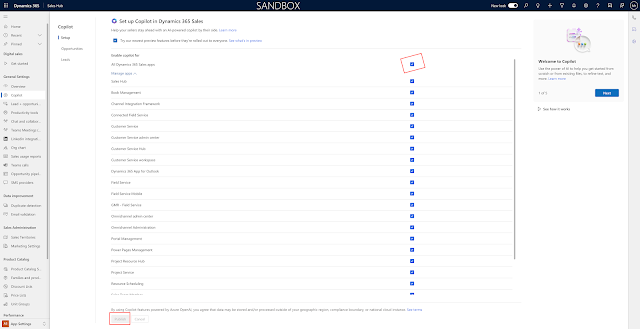
4. Open the Dynamics 365 Sales Hub and open any lead or opportunity and see the Copilot will appear and you can start using against lead or opportunity.
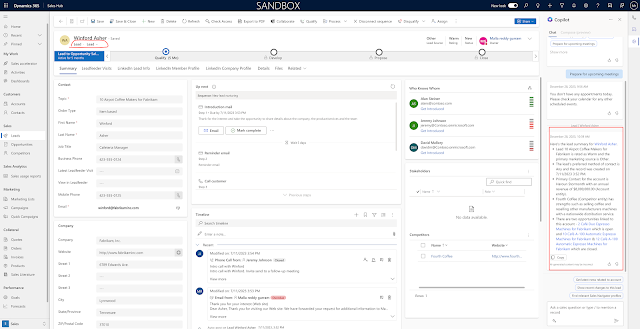
That’s it for today.
I hope this helps.
Malla Reddy Gurram(@UK365GUY)
#365BlogPostsin365Days


Recent Comments