{Customer Insights} Configure email messages to the right contact email address
Hello Everyone,
Today I am going to share my thoughts on configuring right email address of contact ensuring email message is delivered and opened.
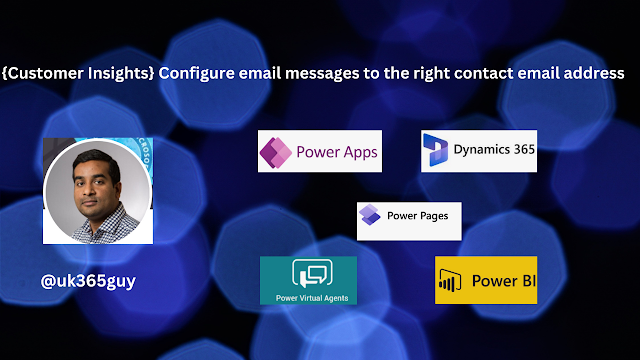.png)
Let’s get’s started.
In Dynamics 365 Customer Insights, ensuring that your messages reach the contact email address is crucial for effective communication. Let’s dive into the details:

Business Value:
Delivering messages to the correct email address enhances customer engagement and conversation rates.
You can now choose which of a contact’s email addresses to target in your journeys, tailoring messages appropriately.
Login into Dynamics 365 Customer Insights
Go to settings > Audience Configuration: Set the fields.
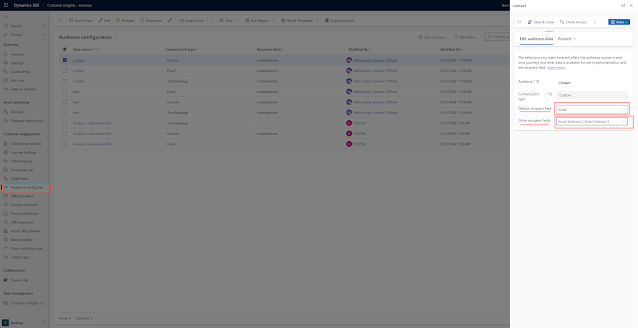
Feature Details:
Multiple Email Recipient Fields: Administrators can add the multiple alternative email recipient fields to a contact’s audience configuration.
Additionally, you can set a default email recipient field.
Personalization: Marketing professionals can select the specific email address field to use during journey creation. This allows you to target a contact’s preferred email address.
Consent Management: Choose whether consent is synced between contact point consent records and the contact’s consent attributes. This give you control over how consent is checked for your emails in Customer Insights – Journeys.
Remember, just like choosing the right banana for recipe, selecting the appropriate email address ensures your messages are delivered where they matter most!.
That’s it for today.
I hope this helps,
Malla Reddy Gurram(@UK365GUY)
#365BlogPostsin365Days


Recent Comments