{Do you know} Use segments to decide which path a customer should take on Dynamics 365 Customer Insights
Hello Everyone,
Today i am going to share my thoughts on using segments to decide which path a customer should take on Dynamics 365 Customer Insights.
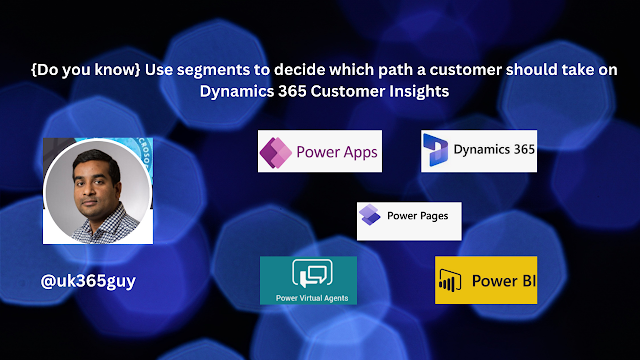.png)
Let’s get’s started.
To decide which path a customer should take on Dynamics 365 Customer Insights using segments, you can follow these steps:
1. Create segments: Choose how to create a segment based on your target audience. You can use demographic, transcational, or behavioral attributes to group your customers.
2. Manage existing segments: Go to the Insights > Segments page to view and manage your created segments.
3. View segment details: If needed, you can export segments for further analysis or use in other applications.
4. Export segments: If needed you can export segments for further analysis or use in other applications.
New feature details:
Create journeys that wait until a customer becomes part of a segment continuing to the next steps in the journeys.
1. Choose a segment as the condition for an if/then branching step.
2. Set the amount of time you want to wait for the customer to become a member of the sgement before continuing.
3. Choose which actions to take if the customer is or is not a member of the segment.
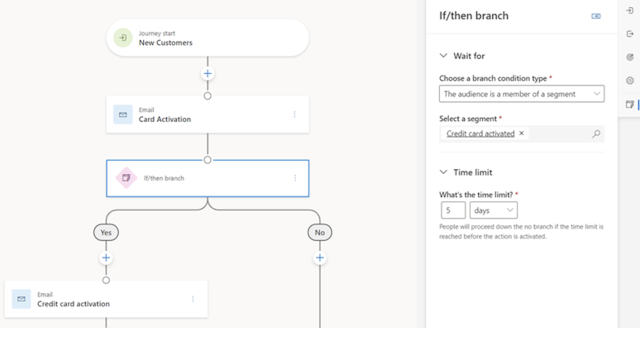
That’s it for today.
I hope this helps.
Malla Reddy Gurram(@uk365guy)
#365blogpostsin365days


Recent Comments