{How to} Design Email template in Dynamics 365 Customer Insights
Hello Everyone,
Today I am going to show how to design email in Dynamics 365 Customer Insights.
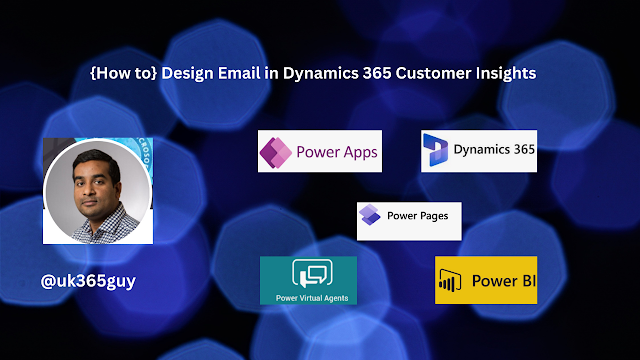
Let’s get’s started.
You want to design an email template and send invitation about a Radio Station.
Let’s see how do we do that?
Login into Dynamics 365 Customer Insights.
Click on Email under Channel.

Then you click on new.
Email Templates:
You can select the built in templates or can select the Custom Templates or Favorites.
I have chosen the built in email template Layouts 1 column centered template.
Then i have added the logo and Image for the email template and then added the email body and buttons and the QR code.
You can also design the footer on the template with your company address and unsubscribe links.
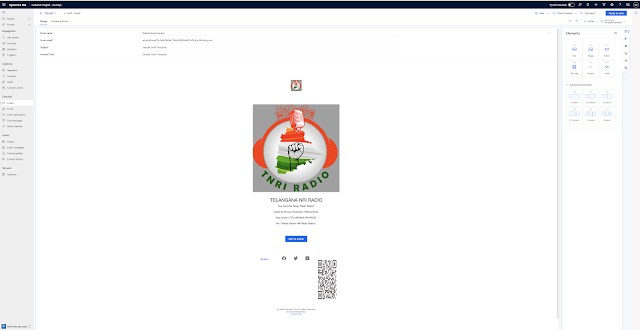
Also you can set from name and from where the email is coming from, subject and any preview text.
Is that easy to quickly configiure the email template on the Dynamics 365 Customer Insights.
That’s it for today.
I hope this helps.
Malla Reddy Gurram(@UK365GUY)
#365BlogPostsin365Days.


Recent Comments