Customer Insights – capture responses from external, third-party forms
Hello Everyone,
Today I am going to share my thoughts on capturing responses from external third party forms in customer insights.
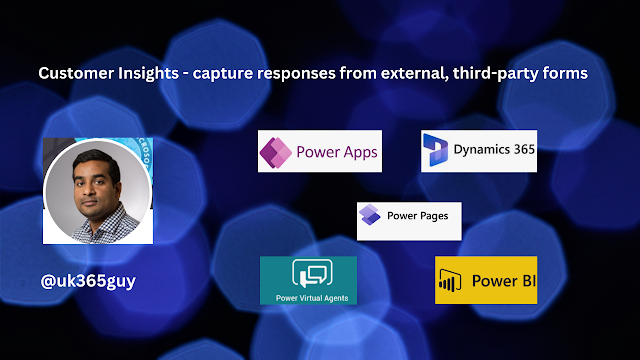.png)
Let’s get’s started.
You can now capture submissions from any third party forms on your website and automatically create new leads or contacts in Customer Insights – Journeys.
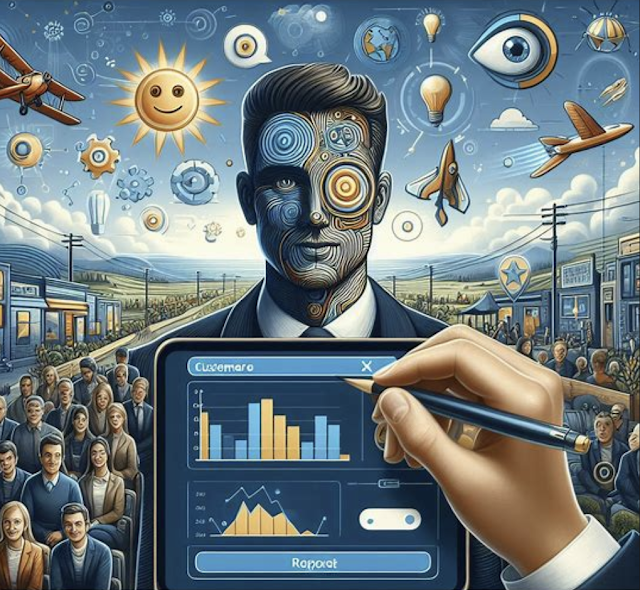
This new feature empowers you to better understand your audience, target them more accurately and follow up effectively.
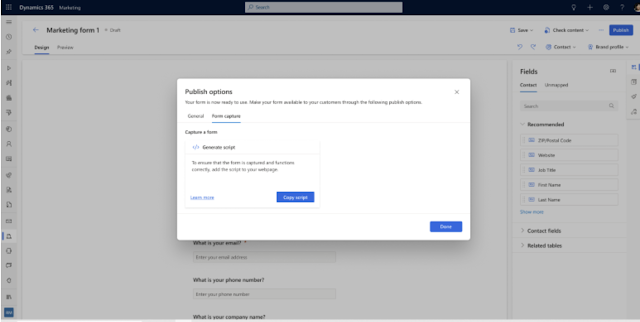
Here’s how it works:
1. Capture Form Submissions: You can collect form submissions from any external forms.
2. Mapping Fields: Easily create Javascript with mapping of your form fields to existing entity attributes.
3. Embed the Capture Script: Embed the capture script into mulitple pages containing the same form.
The enhancements allows you to maximize the potential of your external custom – built forms without the need to recreate them in Customer Insights – Journeys.
Happy Capturing!.
That’s it for today.
I hope this helps.
Malla Reddy Gurram(@UK365GUY)
#365BlogPostsin365Days


Recent Comments